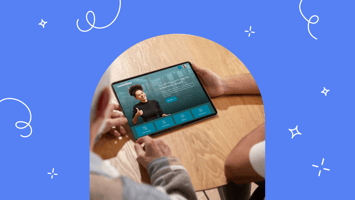Calling all Podcasters…
What You Need To Know About Searchie 2.0
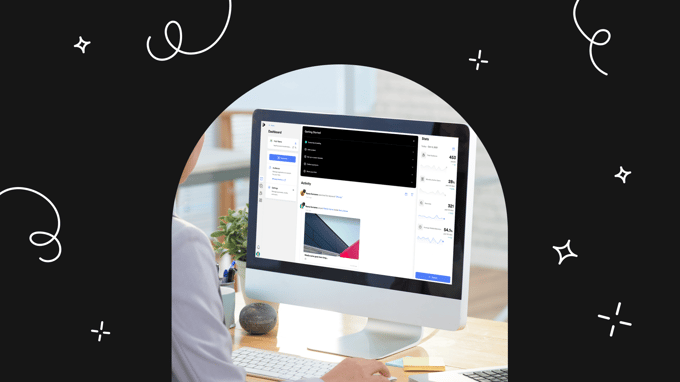
Looking for the “SparkNotes” version? We’ve got you covered. Here’s everything you need to know about Searchie 2.0 in one quick recap.
Account Dashboard: Your Recent Account Activity At A Glance
Your Account Dashboard is the first thing you see when you log into your Searchie account and will give you a bird’s eye view of your recent account activity. This means your recent activity in Hubs, Audience engagement, Content added, and more!
Searchie Hubs: New And Improved
Easily create, manage, and share your content inside your Searchie account, then package it all up and deliver it to your audience with Searchie Hubs. Hubs is our website building tool, jam-packed with amazing features and, of course, the power of search. And to boot, they’ve recently undergone some new upgrades!
Hub Dashboard: Your Hub Collection In One Place
This dashboard allows you to see ALL of your Hubs conveniently on one page. View and sort through them or create new Hubs.
Hub Editor: Customize & Edit Your Hubs With Ease
Our NEW Inline Editor allows you to click on what you need to edit and make changes on screen.
This feature has to be one of the most powerful and biggest time-savers we’ve added to Searchie 2.0. This massive improvement comes with a myriad of new appearance options, making the 2.0 Hub Editor a breeze to use whether you’re launching your first membership or making changes to a signature course.
Introducing the Hub Content Tab. This is the spot for all your Hubs. You can now work directly inside your Hubs when making changes to your Hub content. Now there’s no need to go through Media, Folders, Playlists, and Hubs tabs just to add one Playlist into a Hub.
Content Library: A Centralized Library For All Your Content
Your Content Library is where ALL your audio and video media will live once you’ve uploaded it to Searchie. That includes your Recent Files, Folders, and Playlists as well as connections to third-party platforms like Dropbox, Google Drive, Facebook, Zoom, and more.
Audiences: Import, Manage & Export Audience Members
Access your Audiences Tab to populate, organize, and share content with your current and future members. Then, using the new Filter & Segment feature inside of your Audiences, you can group your members by any number of filters and conditions such as payment, registration date, profile activity or custom tags.
Apps: Connect, Collect & Create
It’s never been easier to explore and install new apps! Quickly preview a list of installed apps in the Apps Tab, or explore and integrate third-party apps to import files, collect payments, and more.
Let’s Really Get To Know Searchie 2.0
As content creators dedicated to our craft, there is one sure thing we know to be true: you can absolutely do more with less.
And we mean that in the literal sense when it comes to Searchie.
We’ve created one super-tool-turned-platform, all to help content creators and entrepreneurs (like you!) grow your business using a minimal tech stack. And with the latest upgrade to the platform, we’re dishing out all the things you need to know about Searchie 2.0.
So, what’s all the fuss about Searchie 2.0?
We’re SO glad you asked.
Because we’ve been head down, sleeves up, busy simplifying and reimagining new and improved ways to help you start simple and scale simple.
What does that mean, exactly?
Well, if you’re creating courses, building memberships or selling any audio or video content online, Searchie is for you. And that’s true whether you’re just starting out—or have got terabytes of video content already recorded.
The Online Learning Space Is Evolving…
We know the online learning space inside and out because we’ve been in it for decades.
And we’ve used our wealth of knowledge to specifically design and reimagine Searchie 2.0 to keep up with what you need and want from a course, membership and digital product platform—all while helping your people get better results with what you teach.
Bottom line, the latest upgrades will help keep you and your business at the leading edge of the major shifts happening right now in the market—and future proof your online business for the long-term.
We’re going to get into what the new features are and how they do this.
Because we can’t stress just how much we care about your progress and success! Your feedback and your success drives our business forward. In fact, Searchie’s latest upgrades have been inspired by our thousands of customers and designed to meet your needs.
So, without further ado, let’s get to know Searchie 2.0.
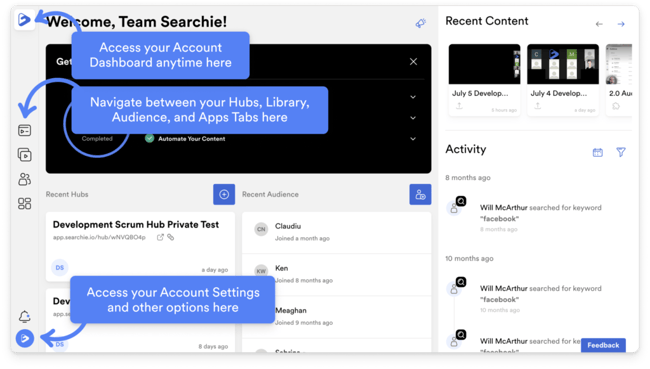
Account Dashboard: Your Recent Account Activity At A Glance
We’ve added dashboards! Dashboards will give you a bird’s eye view of your account (or other specific Searchie features) and help make sure you’re getting the most out of it.
First, let’s dive into your Account Dashboard (not to be confused with the new Hubs Dashboard… more on that later).
So, “What is an Account Dashboard?” you ask? Great question!
Your Account Dashboard is the first thing you see when logging into your Searchie account. It’s the best place for getting a quick, simple overview of anything and everything important that’s happening inside your Searchie account. This includes your recent activity in Hubs, Audience, Content, and more!
For example…
Want to see what content your audience has been watching the most? No problem. You’ll get a real-time update of the most recent views and searches made by your audience members in your Account Dashboard.
Want to know about new and recent Audience members who joined your Hubs or other paid programs? You’ll find that in your Account Dashboard, too.
Want to create a Hub, add someone and monitor audience activity? Yep. You can do that from your Account Dashboard.
I hope you get the jist of it by now.
Just starting out with Searchie? Read This.
We aren’t big fans of overwhelm here, so if you aren’t sure what your next steps might be to set up your Searchie account or build your first Hub—we’ve got your back!
Complete the Getting Started checklists at the top of your Account Dashboard and get ready for blast off!
These simple checklists have been created by our team to make sure you’re ready to start simple and scale simply with Searchie!

Searchie Hubs: New, Improved, And Easier Than Ever
If you’re new around here, Searchie Hubs are essentially our version of a website builder.
But we added a catchy name to ensure we all know this isn’t like any old website builder…
Nope, Searchie Hubs offer all the ease of drag-and-drop feature, with the added bonus of Searchie power! In a nutshell, you can easily create, manage, and share your content inside your Searchie account, then package it all up and deliver it to your audience via Searchie Hubs.
Digital courses, membership sites, summits, workshops, challenges, training programs, you name it.
With the latest release of Searchie 2.0, our team thought it might be nice to give our beloved Hubs some TLC. We’re talking an all-new Hub Dashboard, refreshed Hub Editor, and Hub Content Tab!
And you can access it all right here inside of your Hubs Tab.
Not sure what to use a Hub for?
Check out our 8 Common Ways To Sell Your Knowledge And Expertise Online. This resource is totally free and sure to give you the quick hit of inspiration you need to kick-start your journey. Or check these dozens of easy-to-follow help articles all about Searchie Hubs.
If you’re more of a visual learner (we are, too!), check out these demo Hubs. They’ll help paint a picture of what Searchie makes possible for your online course, membership, coaching program, and more.
Hub Dashboard: Your Hub Collection In One Place
We mentioned this when we chatted about your Account Dashboard. The Hub Dashboard follows the same quick at-a-glance style layout, but exclusively for your (you guessed it) Searchie Hubs.
This dashboard allows you to see ALL of your Hubs conveniently on one page, allowing you to sort through them and easily add new Hubs.
This help article will walk you through understanding your Hub’s Dashboard step-by-step, including how to access the Hub Dashboard inside your Searchie account and where to go from there.
Hub Editor: Customize & Edit Your Hubs With Ease
Our NEW Inline Editor allows you to click on what you need to edit and make changes to a Hub quickly and easily.
Ew, did we just use tech jargon? Let us explain what an inline editor is real quick…
The Inline Editor allows you to make edits directly inside your Hub as opposed to editing on the back end, hitting save, then having to preview your Hub to see what it looks like.
Quick and easy… the simple Searchie way.
All you need to know is that this feature has to be one of the most powerful and biggest time-savers we’ve added to Searchie 2.0.
Whereas previously, you may have been scrolling through Hub Pages and Sections for what might have felt like ages, just trying to find the right place to make that one small change to your content. Oof, our eyes are aching, just imagining that wasted screen time.
Now, you can simply click on any element on your screen to easily jump right to the settings of that element, then make changes in line with your Hub’s interface.
This massive improvement, combined with a ton of new appearance options, makes the 2.0 Hub Editor a breeze to use whether you’re launching your first membership or making changes to a signature digital course.
Just Take A Look At The Beautiful New Hub Editor
In this video, Team Searchie breaks down all the major updates to the Hub Editor right here:
Hub Content Tab: How To Add & Customize Your Hub Content
The way you manage Searchie Playlists has been upgraded in Searchie 2.0!
You can now work directly inside of your Hubs when making changes to your Hub content. Before, you would need to go through Media, Folders, Playlists, and Hubs tabs just to add one Playlist into a Hub.
Say hello to the Hub Content Tab.
After our fiftieth time flip-flopping between those old tabs just to set up one Hub Page, we thought… wouldn’t it be nice if all of that could happen without needing to backtrack and switch tabs?
So we granted our own wish. No genie lamp required. 🧞
Content Library: Your Media File Collection In One Place
Creating and maintaining a centralized Content Library is one of the easiest ways to take total control of your existing and future content.
Just like the old dusty kind that’s filled with books, your content library is where you can categorize, organize, and alphabetize to your heart’s content.
Moreover, your Content Library is where ALL your audio and video media will live once you’ve uploaded it to Searchie.
Your content (a.k.a. your audio and video files) includes everything from Zoom recordings, Facebook Lives, your own recorded content, and even your podcast episodes. If it’s a video or audio track, it’s a Media File, and that’s content.
Once your content is inside your Searchie account, the possibilities are endless.
As content creators, we use Searchie ourselves to manage our own media. This includes recordings with our customers (you!), internal communications, meeting replays, and so much more.
Trust us when we say, the Content Library is tried and true! And Team Searchie saw that there was room for improvement…
So we took to the whiteboard and thought that instead of keeping your Media, Folders, and Playlist in separate parts of your Searchie account, we now found a way to create a central Library. Our development team really said, “Say no more,” because now our Library Tab allows you to control ALL of your content on the same page.
Even if you have thousands of hours of content. 😉
Like all libraries, your Searchie Content Library includes a few key players that serve unique functions:
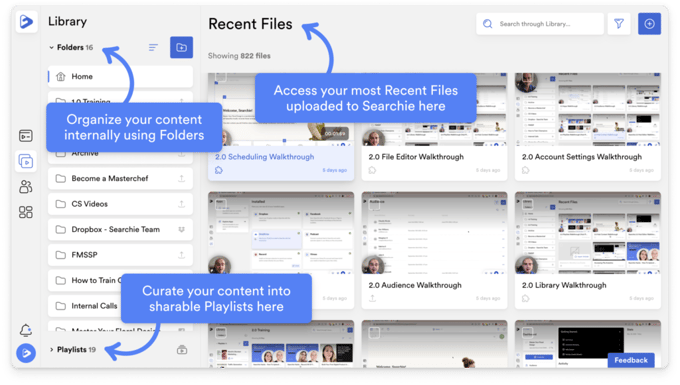
1. Recent Files
Your Recent Files allow you to import, scroll through, bulk select, and edit the content that you’ve imported into your account. Not to mention, it’s always a great feeling to scroll through all the amazing content you’ve created—don’t forget to give yourself a pat on the back. You’re killing it!
2. Folders
Folders are used internally to help you organize your media. When uploading any content into your Searchie account, you will be prompted first to select the Folder you’d like to upload to. Content imported directly from a media connection will automatically be sorted into the appropriate Folder. For example, Zoom recordings will be piped into your Zoom Folder.
3. Playlists
Searchie Playlists allow you to curate a list of media files inside of your Searchie account to then share with your audience. You can do so externally as part of a course, membership, or coaching program, for example.
Most importantly, Playlists can be shared through the Playlist URL, embedded into another platform, or imported to a Searchie Hub.
Audiences: Import, Manage & Export Audience Members
Access your Audiences Tab to populate, organize, and share content with your current and future members.
Using the new Filter & Segment feature inside of your Audiences, you can group your members by any number of filters and conditions.
We’re not here to pick favorites, but our Audience Segments feature just might be it.
Here at Team Searchie, we believe you can never have too much of a good thing. This is why there are zero limits to how many members you can welcome into your Searchie Audiences. No limit on the number of people. No limits on the number of Segments. And no limits on the number of Segment conditions.
Make It Personal. Make It Tailored. Get Better Results.
As our friends in the online course and membership space know, being able to personalize the content you deliver to your audience is KEY! It has a profound impact on your ability to retain your members and allow them to make more progress.
Look at it this way, no one has ever left a membership because they were making too much progress, right? Of course not! Segments are your new best friend, and your audience members will thank you for it.
Check out our full collection of step-by-step help articles on Searchie Audiences here.
Apps: Connect, Collect & Create
By re-locating Media Connections, Widgets, and Payments into the Apps Tab, we think we hit the nail on the head when it comes to streamlining the connection between external platforms and Searchie.
Media Connections refer to Searchie’s native connections to your other favorite platforms like Zoom, Facebook, Google Drive, Dropbox, Vimeo, and more.
Use the Apps Tab to connect your Media Connections, Payment Gateway (using our native Stripe integration), or create a Widget. Or record content directly inside of your Apps with the Searchie Chrome Extension.
Plus, It’s never been easier to explore and install new apps!
Quickly preview a list of installed Apps in the Apps Tab, or explore and integrate third-party apps to import files, collect payments, and more.
One of our core values here at Searchie HQ is simplicity. And in the spirit of keeping things simple, we believe in keeping all content under one roof. Because who has time to be bouncing around looking for that one video they could have sworn they already recorded…
That’s why Searchie has zero limitations on the number of Apps and Media Connections you can install in your Searchie account.
In short, go forth and connect, collect, and create!
Still Have Questions About Searchie 2.0… We’re Here For You!
Searchie 2.0 is absolutely jam-packed with improvements to help take your online business to the next level—we’re talkin’ new features, a new look, analytics, resources, and SO much more.
And all these changes were designed with one thing in mind…
Helping you drive more engagement and consumption of your content while getting your students to get FAR better results with what you’re sharing.
(Plus it also saves you SO much time when it comes to creating and managing your content.)
And we know… change can be tricky sometimes. Although, no need to worry.
As always, Team Searchie is here for you every step of the way. If you have any questions or not sure about this or that, just send us an email at help@searchie.io
We’re happy to help!
Thanks for reading! Head over to the Searchie Blog for more…
Reimagine Your Business
Create the ultimate digital content experience for your information business with Searchie Hubs. Courses, memberships, coaching programs... you name it!