The Library allows you to centralize all your digital content in one place. It provides a single, convenient location for managing various media types (audio, video, and text files), and eliminates scattered files, content overwhelm and tedious searches. Upload directly or connect external media sources like Google Drive, Dropbox, Zoom, podcast, Facebook, OneDrive, YouTube, Vimeo Pro, Wistia, and hundreds more via Zapier.
Discover And Manage
Your Content
Goldmine
Easy To Find, Easy To Use, Easy To Profit
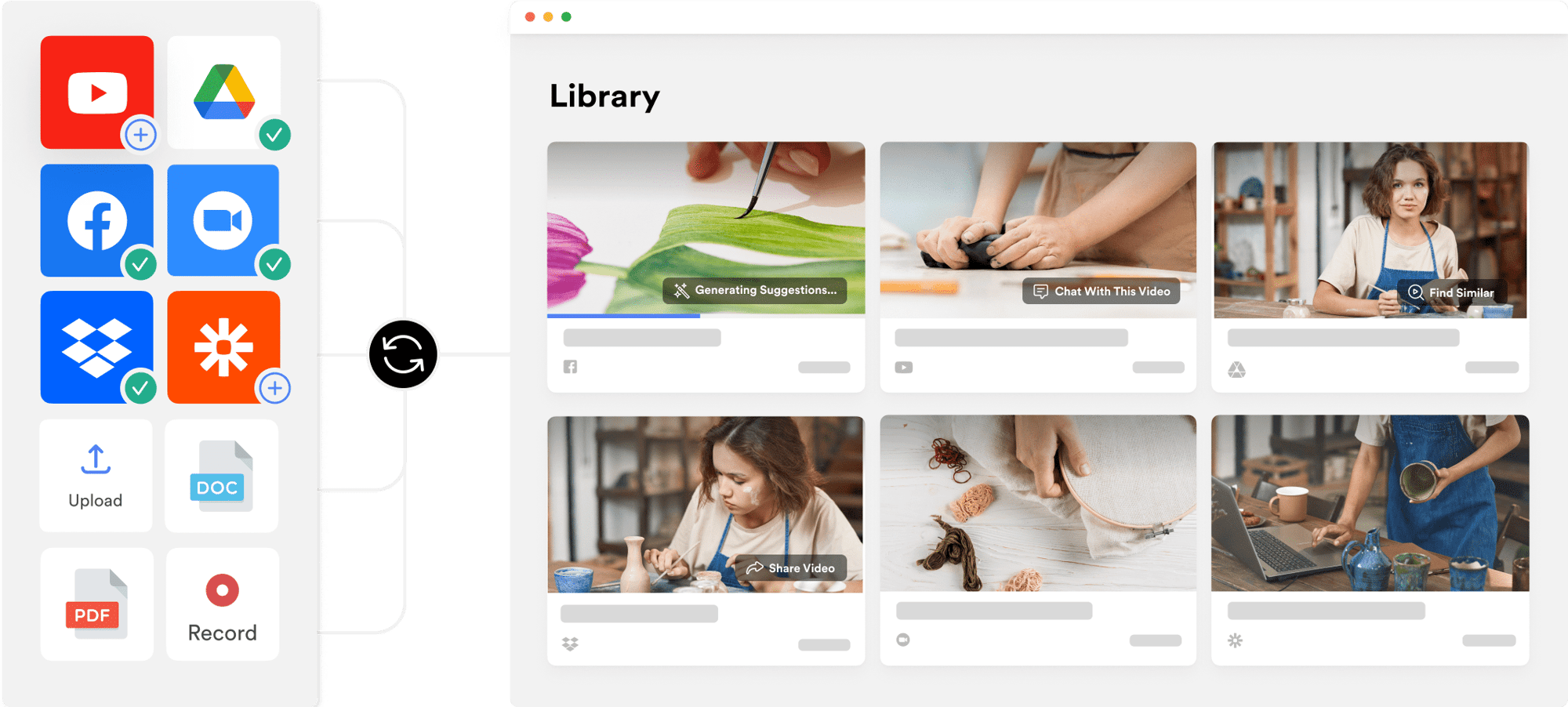
UPLOAD OR CONNECT MEDIA SOURCES
Bring Together All Your
Content
Say goodbye to scattered files and tedious
searches. Experience the convenience of having
all your digital assets under one roof.
searches. Experience the convenience of having
all your digital assets under one roof.
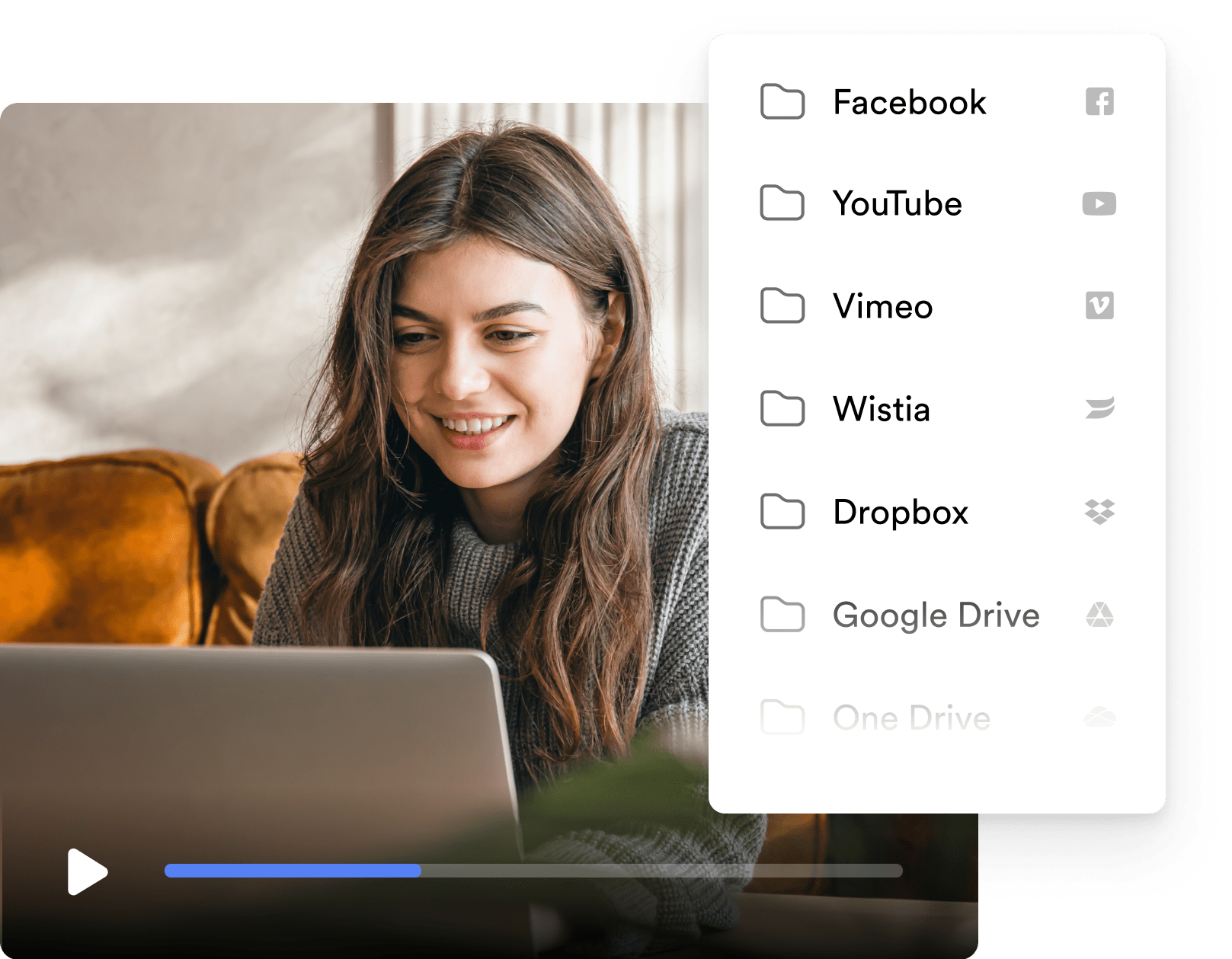
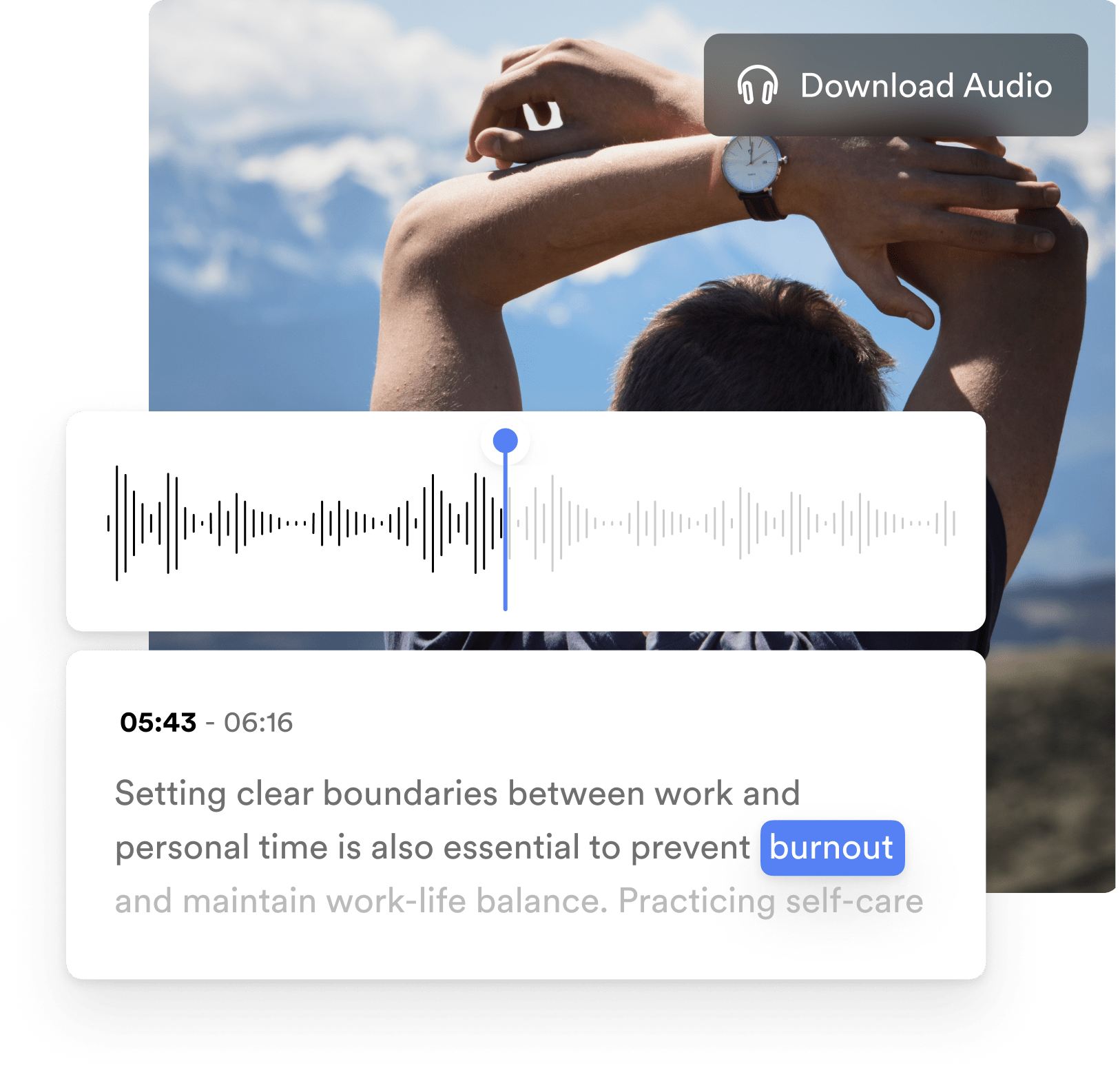
CONTENT MANAGEMENT ON AUTOPILOT
Effortless Content
Organization, Limitless
Potential
From automatic transcriptions to instant captions,
every piece becomes searchable and more
accessible.
every piece becomes searchable and more
accessible.
MAXIMIZE YOUR CONTENT WITH MINIMAL EFFORT
Let AI Do The Heavy Lifting
A smarter way to manage your content. Our AI
assistant automates tagging, chaptering, and
content writing, so you can focus on what you
do best.
assistant automates tagging, chaptering, and
content writing, so you can focus on what you
do best.
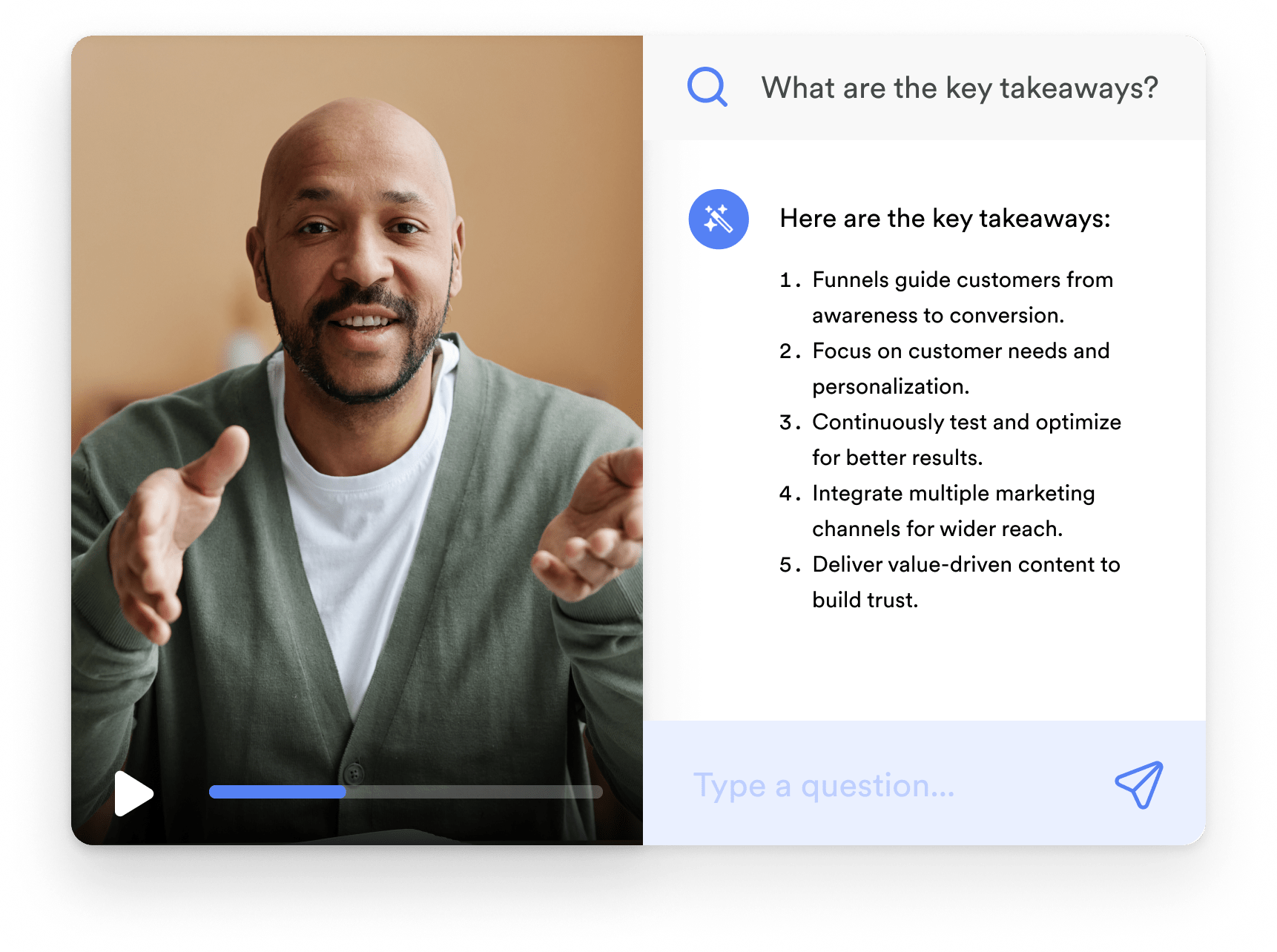
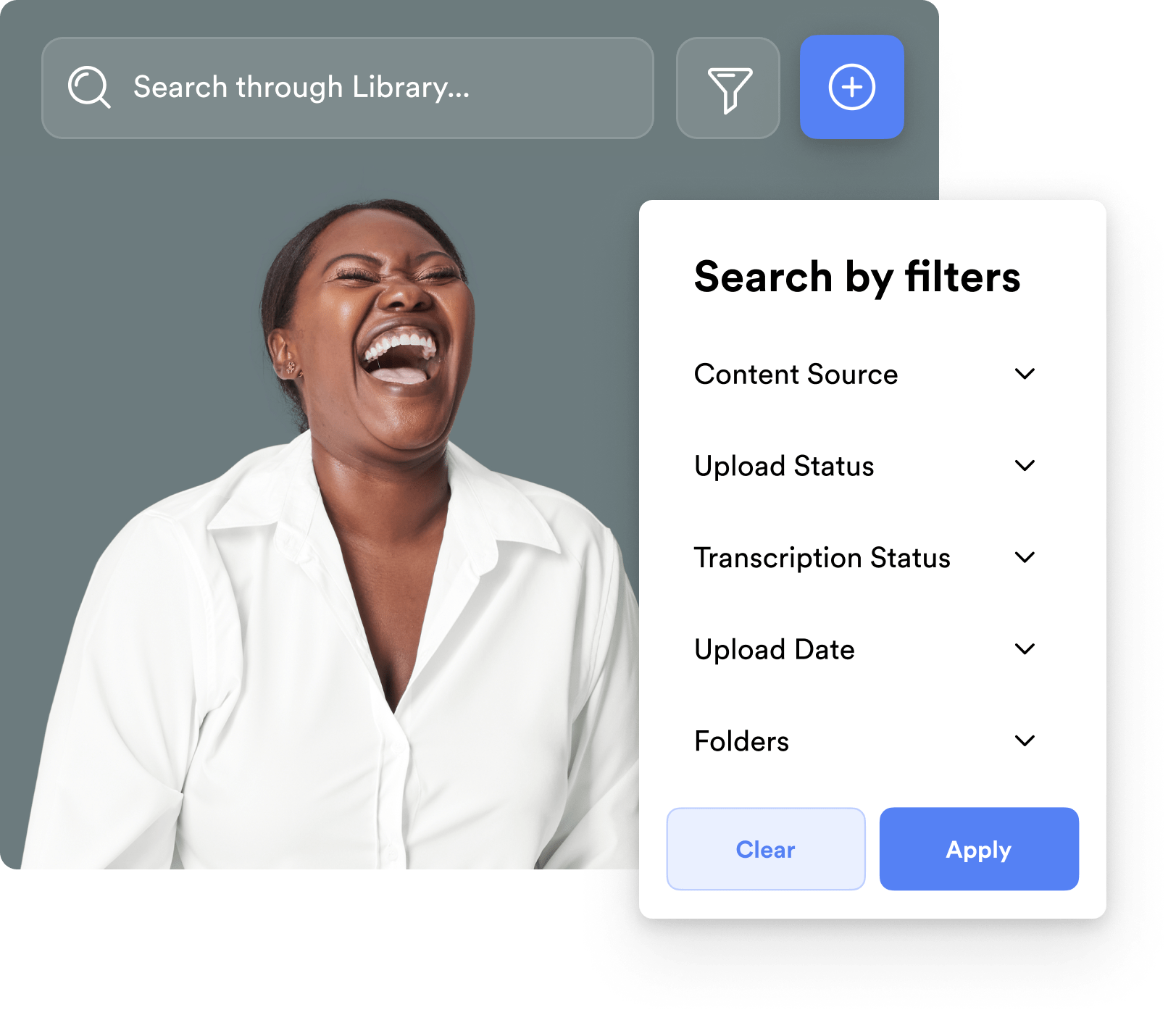
PRECISION SEARCH, ZERO HASSLE
The World’s First Search
Engine For Your Content
No more endless scrolling and scrubbing through
audio, video or text files. Find exactly what you’re looking for in seconds with our robust content search.
audio, video or text files. Find exactly what you’re looking for in seconds with our robust content search.
FROM CONTENT TO CASH
Turn Your Content Into Profitable Digital Products
Transform your existing content into an income stream.
Easily create and sell online courses, memberships, coaching programs and more.
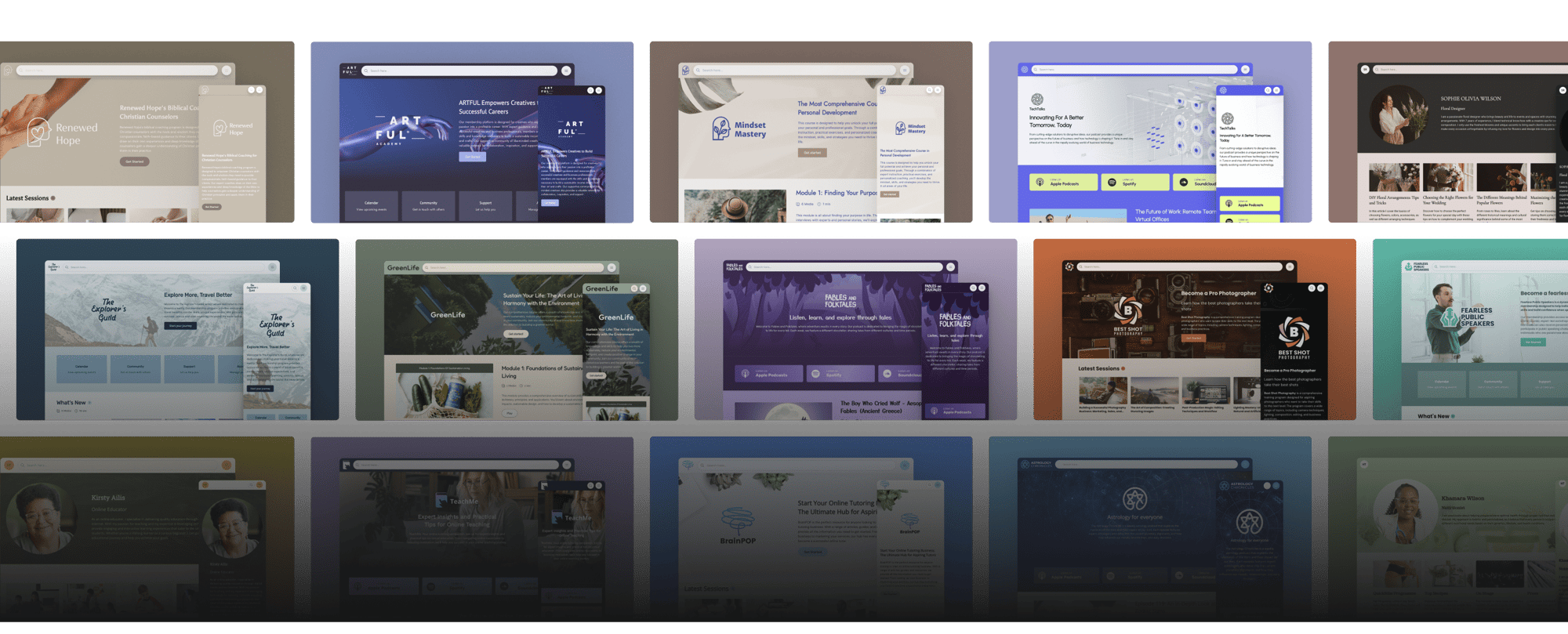
Frequently Asked Questions
Got questions about the Library? We have answers.
What is the Library and what does it do?
What is the Library and what does it do?
What file types can I upload to the Library?
What file types can I upload to the Library?
You can upload audio (MP3, WAV, AAC), video (MP4, MOV, AVI) and documents (PDF, Word, Excel, PowerPoint).
How does the transcription feature work?
How does the transcription feature work?
The Library features automatic transcriptions and captions, making every piece of content searchable, more accessible and easier to consume. Searchie transcribes all audio and video files uploaded to your account.
How does the AI Copilot feature work?
How does the AI Copilot feature work?
Using AI, Copilot can automate tasks like tagging, chaptering, and content writing, which helps in efficient content management. Click here for more information about Copilot.
How does the search function work?
How does the search function work?
The Library features a precision search engine for your content, enabling you to quickly find what you're looking for in audio, video, or text files without endless scrolling or scrubbing through them.
Are there storage and video hosting limits?
Are there storage and video hosting limits?
The amount of storage and upload hours varies by plan. Click here for more information about our plans and pricing.
What happens to my upload hours if I delete a video? Can I use them for another upload?
What happens to my upload hours if I delete a video? Can I use them for another upload?
When you delete a video from your Library, the upload hours used for that video don't free up for another one.